Learn how to add the Genasys Protect EVAC website to your smartphone's home screen.
This article applies to agency personnel only.
- On your smartphone (iPhone is used as an example here but Android devices should be similar), open your web browser and go to app.zonehaven.com and log in to your account.
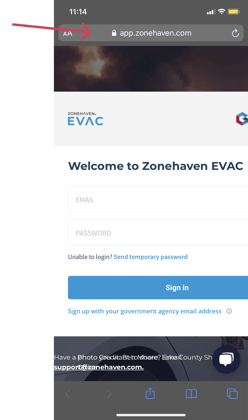
- Zoom into the area of interest for your agency.
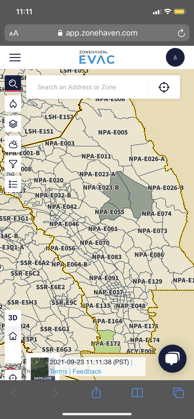
- Once you have zoomed to the area of interest, tap on the “send to” button at the bottom of your smartphone screen.
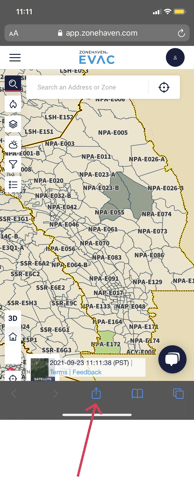
- Scroll down through the options until you can tap on the “Add to Home Screen” button.
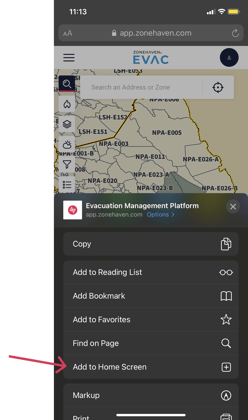
- You have added the link to EVAC to your device’s screen. You can move it to where you want it to reside the same way you move your other apps.
