If you're having difficulty signing in or you've forgotten your password, you can reset your password by doing the following:
1. Go to the Genasys Protect EVAC application.
Access the Genasys Protect EVAC app by visiting app.zonehaven.com.
2. Click the 'Send temporary password' link.
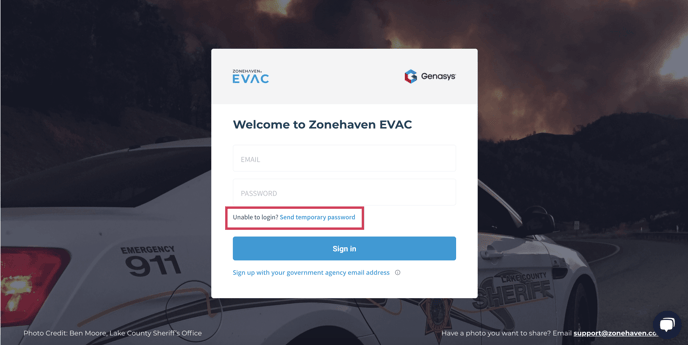
3. Enter your email address and press submit.
The page will notify you that a verification code has been sent to your email, then it will automatically open a page with fields to input the code and create your new password. 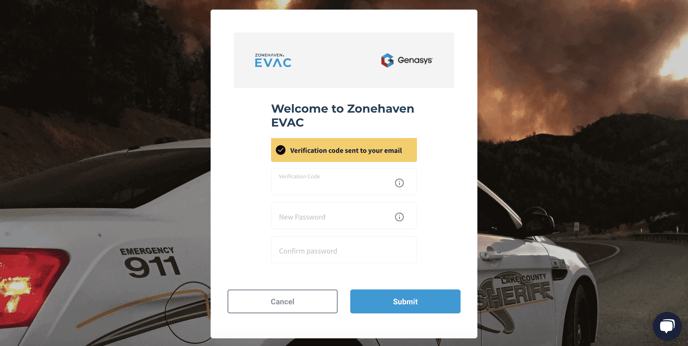
4. Create a new password.
Open your email to find the email with the code. If you do not receive the email in your inbox, check your spam folder. Input the code from the email into the provided field in EVAC and type your new password. Click Submit. You will automatically be redirected to the login page.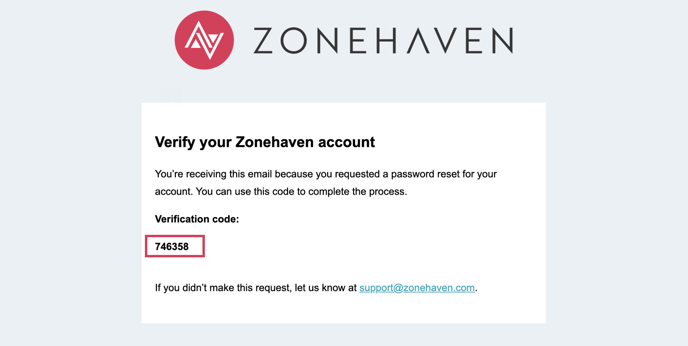
Additional help
If resetting your password does not work for you, please send an email to support@genasys.com.
