Learn how to sign up for your county's emergency alert notifications through the Genasys Protect platform.
Genasys works in conjunction with already existing emergency alert notification systems for each county. You can find the link to sign up for your county’s alert system in the zone details pop-up as shown below.
To find your zone and sign up for you county’s alerting system, follow the steps below:
-
Visit protect.genasys.com and type your address into the search bar at the top left.
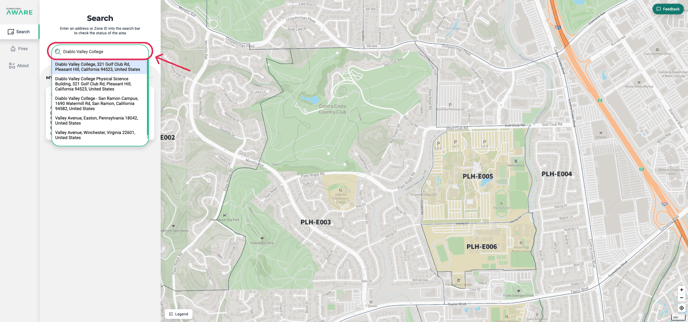
-
Once you hit enter, the map will zoom into your zone (which will be outlined in green). A small pop-up window will appear with your zone ID and status, and the left side panel will provide more detailed information about your zone.
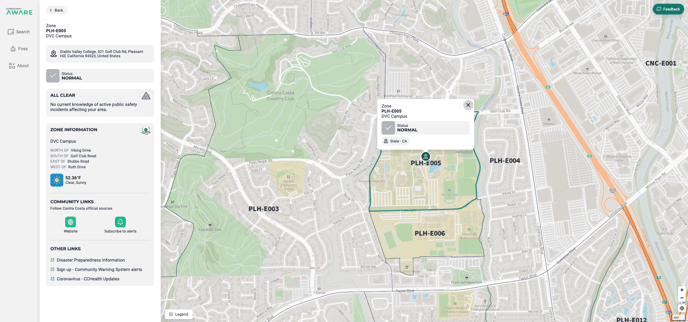
-
In the left side panel, under the Community Links section, you will find a green button with a bell icon labeled "Subscribe to Alerts." Clicking this button will take you to your county’s website to sign up for emergency alert notifications. (Be advised that at this time, not every county has a website for residents to sign up for alerts, so there may not be a button for your zone. We are working hard with each of our customers to ensure that every zone has this option.)
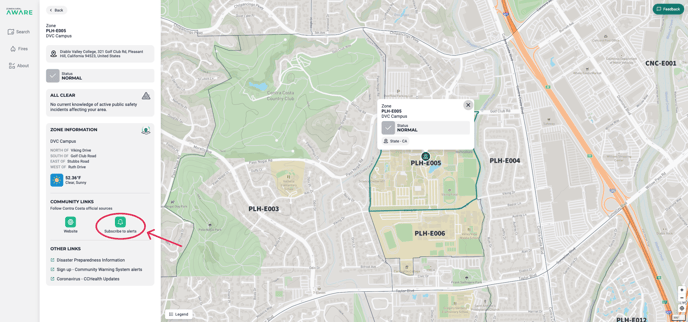
-
Once you have reached your county’s website, follow the instructions to sign up for alerts. Most systems allow you to input multiple phone numbers for text and/or voice messages, as well as email addresses.
If you have any questions, please reach out to support@genasys.com.
