The Zone Boundaries field is automatically populated to provide consistency across jurisdictions, improve data integrity, and remove the ambiguity of the free form Description field that existed previously.
The Zone Boundaries field of the zone details page is a standard field following the format North of, South of, East of, West of (see graphic below) to denote the boundaries of each zone. The boundaries are automatically populated using the nearest road the automation can find, within three miles.
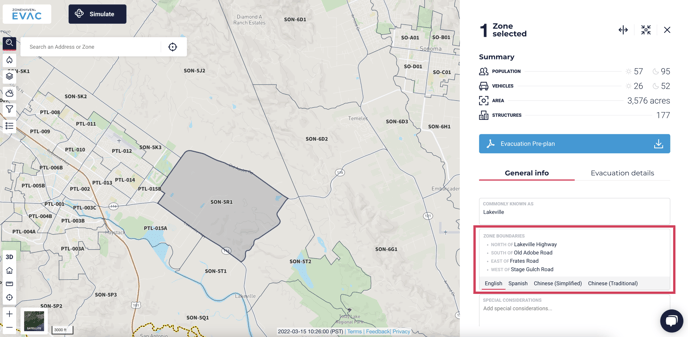
A split or merge will prompt the automation to run again and create new values to fill the field for the new zone(s).
If the automation is unable to find a road within three miles of the boundary, that boundary will be left blank. During onboarding, a report will be provided of any zones with blank boundaries and the Customer Success team will work with local agency users to fill them in.
The Zone Boundaries field also offers translations into multiple languages for the ‘North of, South of, East of, West of’ labels. Boundary names will not be translated, since road names are proper nouns and thus standard across languages.
Community users will also be able to translate the zone boundaries on Genasys Protect, so users can view the information in any of the available languages.
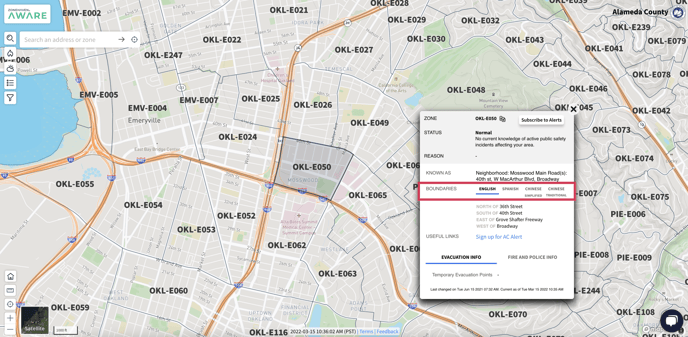
If you have any questions, email us at support@genasys.com or reach out to your Customer Success Manager.
